Function of Power supply : CV Start and CC Start
관리자
view : 2028
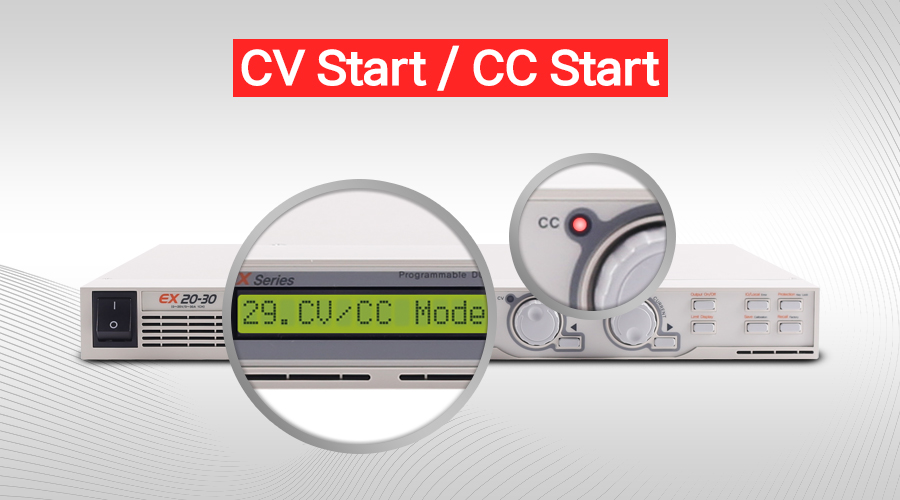
▶ What is the CV Start and CC Start? CV Start is a setting that let power supply start with CV mode when output on and CC Start is a setting that let power supply start with CC mode when output on. In this, CV is abbreviation of ‘Constant Voltage’, means maintain the voltage that user set and CC is abbreviation of ‘Constant Current’, means maintain the current that user set. (Tip) Normally, many power supplies are only support CV Start and only few premium models can provide select option between CV start and CC Start. All models in ODA Technologies can support CV Start and CC Start. (In case of linear type, need to add option.)
▶ In what situations, CV Start and CC Start will be used? CV mode is common selection in many tests that needs power supply. So in this article, one case, diode case that needs CC Start will be mentioned only. Diode is a component that flows current unlimitedly when voltage is sufficient. Because of this characteristic, diode needs current limit. Such as this case, in case of current limit is needed, CC Start is a good selection.
▶ What will happen if CV Start is set when test 1A diode? CV mode will be changed to CC mode when required voltage that diode needed is sufficient and current is set to 1A. But during the time that changing from CV Start to CC Start, the circuit that control CV and CC is uncontrolled while it is very short time. In this reason, the model that can select CC Start is a recommendation for the test diode or the test needs current limit.
▶ How to set CV Start / CC Start mode? (ODA Technologies products) 1. Enter Factory Mode 2. Enter the hidden menu by pressing Output Key + Limit Key in menu 11. 3. Move to 29. CV/CC Mode menu using cursor key. 4. Enter the menu pressing Factory Key. 5. Change to CC Mode using cursor key. 6. Save the setting by pressing Factory Key. 7. Reboot the product. 8. Check CC Lamp lights on when Output OFF.



